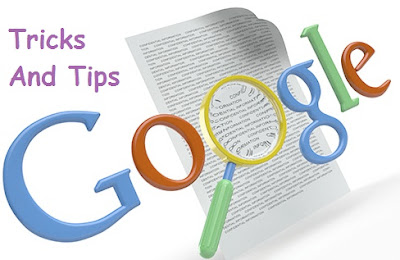Great Work is Freelancing

Nowadays, many professionals choose to work as a company employee for several hours - and instead of working in an uncomfortable time - instead of relying on the brand name of their career, they are relying on their talents. This obviously applies to the logo associated with Creative Feeds, such as photographer writer fashion designer graphic designer cartoonist etc. As a freelancer, you are free from many restrictions that you have to admit as a regular employee of a company. Work Hours Freelancer does not have to work in the office from 9 am to 5 pm If you wake up early in the morning and want to work till late night, then as a freelancer, you can do that the biggest advantage of freelancing is that you have your convenience Can choose from Office of Politics There are rumblings, politics etc. in every office. There is no reason to take credit for your work. No one backs your evil. Many people become uncomfortable in such an environment and can not do their best