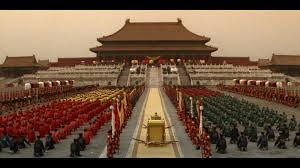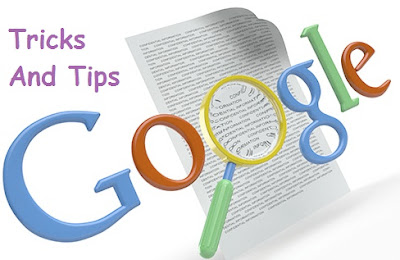You Also Have a Home in The Computer World

This new world is growing very rapidly, which today seems like an exception. It will soon become a normal thing, let's go with the time and take advantage of the new era technique, you should also have a blog of yourself if you have your own business No matter how small, make sure to build your own website. If you have strength in your work, then people will contact you and you can work well by staying in a small town. Today, companies search for talent on the internet. LinkedIn is a website where you can share your bio-data and other information with everyone. If you are a painter then there are many sites on the Internet where you can show your portfolio. to the world if your work People will be in touch with you and you can do good by staying in a small town if you are a singer, actor, or a comedy then You tube As such platforms gift One of my friends did not even apply for the job. He had his own website, he had posted his graphs on it, an art director s