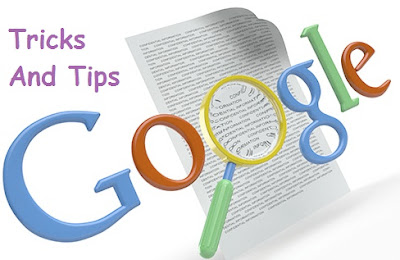Make Your Future In Social Media

If you are too social in the tech world and your attachment to social media is tremendous, then you can take careers in this area. Today the company is hiring Social Media Specialist who is launching the product on social site with the help of conjuncture of Communicate and Research. Could work Today almost 50 percent of the world's population is under the age of 30, most of which spend most of their time on social networking sites daily LinkedIn is The Option More than 50 million users on LinkedIn have said themselves as social media experts in their profiles, and since 2010 there has been a tremendous growth in the social media-related jobs, so we can estimate that the potential of career and jobs in this direction is Who is Social Media Manager A social media manager works to do communicating that he searches for the right channel for it and then presents his product in front of the people with a meaningful plan. Social media manager comes under the new med